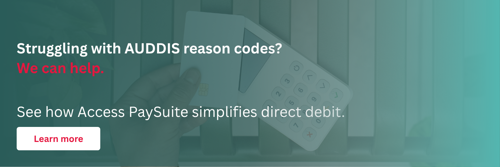Common AUDDIS reason codes
The table below cover the most commonly used AUDDIS reason codes you’ll encounter in practice. For the latest and complete specification, consult Bacs/Pay.UK documentation.
| AUDDIS code | What it means | What to do |
| 1 - Instruction cancelled by payer | Payer asked their bank to cancel the DDI. | Speak with the payer to agree on the next steps for any outstanding funds and obtain a new DDI if collections are to continue. |
| 2 - Payer deceased | Account holder is deceased. | Cease collections and follow your bereavement process. |
| 3 - Account transferred | Account moved to another bank/building society. | If you haven’t received the new details, obtain a new DDI before collecting. Pause collections until setup and advance notice are reissued. |
| 5 - No account | Account number not recognised. | Verify the mandate details with the payer and correct and resubmit if necessary. |
| 6 - No instruction | No DDI on the bank’s database. | Verify the mandate details with the payer; if needed, collect a new DDI. |
| 7 - DDI amount not zero | The “amount” field is not zero (DDIs should be set to “unlimited amount”). | Correct the record (set to zero) and resubmit the DDI. |
| B - Account closed | Payer closed the account. | Obtain a new DDI for a different account before attempting to collect. |
| C - Account transferred to a different branch | Bank supplies new account details. | Update your records and continue collecting. (Do not send a 0C/0N pair off the back of this advice.) |
| F - Invalid account type | Account type does not allow Direct Debits. | Ask the payer for a current account that supports DDIs; collect a new DDI. |
| G - Bank does not accept Direct Debits on this account | The payer’s bank disallows DDIs on this account. | Obtain new account details from the payer and set up a new DDI. |
| H - Instruction has expired | You tried to convert/use a DDI that has expired on the bank’s database. | Submit a new (0N) DDI to re‑activate before collecting. |
| I - Payer reference not unique | Duplicate payer reference detected. | Amend to a unique reference and resubmit. |
| K - Instruction cancelled by the bank | The bank has cancelled the mandate. | Contact the payer to understand the context; collect a new DDI if required. |
| L - Incorrect payer account details | The sort code/account details are incorrect. | Validate with the payer, correct any errors in your data, and resubmit. (Modulus checking helps prevent this.) |
| M - Transaction code/user status incompatible | The submission type/user status conflicts with the mandate. | Review your submission settings/user status, and correct any errors before resubmission. |
| N - Transaction disallowed at payer’s branch | Branch restrictions prevent this transaction. | Request alternative account details from the payer. |
| O - Invalid reference | The payer reference format/length is invalid. | Correct reference formatting and resubmit. |
| P - Payer name not present | The payer name field is missing. | Add the payer’s name exactly as required and resubmit. |
| Q - Service user name blank | Missing your (service user) name field. | Complete your service user name field and resubmit. |

AUDDIS vs. other Bacs reason codes
- AUDDIS codes - problems setting up a Direct Debit Instruction (the mandate). You’ll see these on the bank‑rejected DDI report.
- ADDACS codes - amendments or cancellations to an existing DDI. Act within 3 working days (ideally immediately) to stay compliant and avoid failed collections.
- ARUDD codes - unpaid collections (e.g., “Refer to Payer”). These arrive up to two working days after the collection date.
How AUDDIS reports and reason codes work
After you submit a DDI, the payer’s bank validates the mandate. If anything is wrong, invalid details, account type disallows DDIs, missing fields, the bank rejects it and sends an AUDDIS message with a reason code. You’ll then correct the data (or obtain a new mandate) and resubmit where appropriate.
What to do when you receive an AUDDIS reason code
- Identify the code and check the recommended action (table above).
- Correct the data (e.g., payer name, unique reference, zero “amount” field) or obtain a new DDI where required (e.g., account closed).
- Resubmit the mandate only when compliant (and avoid sending unnecessary 0C/0N message pairs).
- Pause collections if you don’t have a valid DDI to avoid ARUDD returns or indemnity claims.
How to reduce AUDDIS reason codes
- Use paperless Direct Debit (after becoming AUDDIS compliant) to reduce manual re‑keying errors and speed up mandate setup.
- Enable modulus checks & account validation at the point of capture to catch mistyped sort codes and account numbers.
- Make payer references unique (often the #1 preventable setup error).
- Capture the payer’s full legal name and required fields (no blanks).
- Confirm account type supports Direct Debit before submission (current account).
- Process ADDACS advices within 3 working days to keep mandates up to date and avoid knock‑on failures.
How Access PaySuite helps
With Access PaySuite, teams can ingest Bacs reports (AUDDIS, ADDACS, ARUDD) centrally, surface the reason code with plain‑English guidance, and trigger workflows like outreach to payers, automatic resubmission where appropriate, or pausing a schedule until a new DDI is in place.
Book a short demo to see how to automate exception handling and cut failed mandate rates.
FAQs
What is an AUDDIS reason code?
It’s a short code the bank returns when a DDI setup fails. Each code explains why the mandate was rejected and what you must fix before you can collect.
Are AUDDIS reason codes the same as Bacs reason codes?
AUDDIS codes are one type of Bacs reason codes (specific to mandate setup). Other Bacs code families include ADDACS (amendments/cancellations) and ARUDD (unpaids).
Which AUDDIS reason codes are most common?
In practice, frequent issues include incorrect account details (L), invalid account type (F), non‑unique payer reference (I), and no account (5).
How fast should we act on our reports?
Process ADDACS within 3 working days (ideally same day). Process AUDDIS as soon as they arrive to avoid failed collections later.
We got ARUDD code ‘0 – Refer to Payer’. Is that AUDDIS?
No. That’s an ARUDD (unpaid collection) code, commonly due to insufficient funds. You should contact the payer and consider a retry with proper notice.
Is there a definitive list of all AUDDIS reason codes?
Pay.UK/Bacs maintain the authoritative specifications. Industry references that consolidate codes are helpful day‑to‑day but always validate against the latest Pay.UK material or your sponsoring PSP.
Is there an AUDDIS reason code 4?
No. The AUDDIS code list skips from 3 to 5; there is no code 4 in the AUDDIS list. Code 4 exists only in ARUDD (unpaid collections), where it means “Advance notice disputed.” This often causes confusion, so always check which report the code came from:
• AUDDIS = mandate setup issues
• ARUDD = unpaid Direct Debit collections